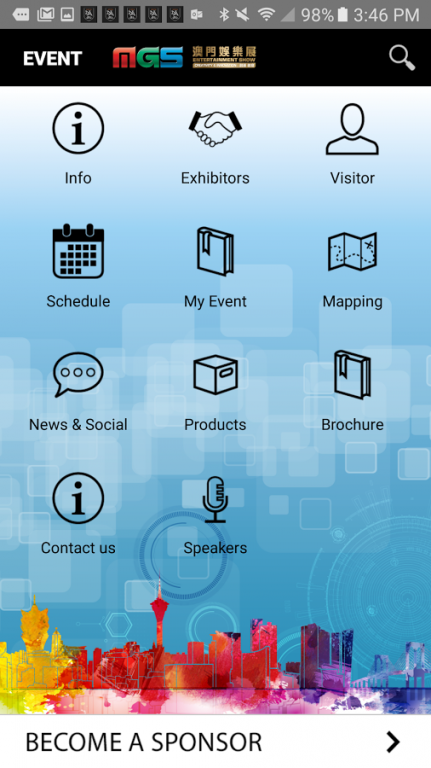MGS (Macao Gaming Show) 1.0.6
Free Version
Publisher Description
The Official App for the Macao Gaming Show (MGS) provides a unique opportunity to enjoy the perfect trade show experience, with everything from a complete event schedule to exhibitor, an interactive floor plan and much more. MGS will be held at the Venetian Macao November every year and is the first large scale Gaming trade show organized and run by Macao. With a floor space of over 10,000 square metres, it is uniquely Asian facing with exhibitors and buyers eyeing the Asian market attending from all over the world. MGS is also the globe’s most diverse Gaming exhibition, covering six important industry segments including Gaming Equipment and Accessories; Gaming Promoters (Junkets) and VIP Clubs; Casino Fixtures and Fittings; Promotional Services and Memorabilia; Food and Beverage; Entertainment and Performance.
About MGS (Macao Gaming Show)
MGS (Macao Gaming Show) is a free app for Android published in the Office Suites & Tools list of apps, part of Business.
The company that develops MGS (Macao Gaming Show) is Lanyon Solutions. The latest version released by its developer is 1.0.6.
To install MGS (Macao Gaming Show) on your Android device, just click the green Continue To App button above to start the installation process. The app is listed on our website since 2016-10-26 and was downloaded 2 times. We have already checked if the download link is safe, however for your own protection we recommend that you scan the downloaded app with your antivirus. Your antivirus may detect the MGS (Macao Gaming Show) as malware as malware if the download link to com.geniemobile.app5494222442987520 is broken.
How to install MGS (Macao Gaming Show) on your Android device:
- Click on the Continue To App button on our website. This will redirect you to Google Play.
- Once the MGS (Macao Gaming Show) is shown in the Google Play listing of your Android device, you can start its download and installation. Tap on the Install button located below the search bar and to the right of the app icon.
- A pop-up window with the permissions required by MGS (Macao Gaming Show) will be shown. Click on Accept to continue the process.
- MGS (Macao Gaming Show) will be downloaded onto your device, displaying a progress. Once the download completes, the installation will start and you'll get a notification after the installation is finished.